Troubleshooting Multilingual Content
OppiaMobile uses the in-built Moodle functionality for authoring courses in multiple languages.
For troubleshooting translations it is best to start trying to fix a single page, and ensuring that when the page is displayed in Moodle, the language switching is working correctly. If the language switching is not working in Moodle, then it will not work when the course is exported to Oppia either.
The Moodle documentation has some information on how to fix common problems.
Additional problems we have noticed:
Using mismatching single or double quotes
Be careful to check that the single or double quotes in the HTML tags are of matching types. In the examples below (shown as large image as well as plain text), the first example uses a different type of double quotes. The multilanguage filter in Moodle then cannot understand what is meant by the HTML code, and so fails to recognise that we are trying to enter multilingual content.
Example 1 (incorrect):
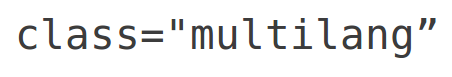
class="multilang”
Example 2 (correct):
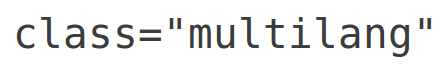
class="multilang"
In the Moodle inline HTML editor, it is very difficult to see that different types of quotes have been used. It is much easier to notice if the page HTML is cut and pasted into a plain text editor (eg Notepad or similar) with a large font size selected. Here is an example of mismatching quotes in the Moodle inline HTML editor:
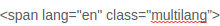
The likely cause of having different types of quotes is from cutting and pasting from different sources.
Additional style attribute used in page and topic titles
For page and topic/section titles, when the multilang span tags include additional attributes, this seems to stop the Moodle multilang filter functioning correctly, but applies to the titles only, not the page content.
Example 1 (does not work):
<span lang="ur" class="multilang" style="font-size: 1rem;">ويڊيو جو خلاصو</span><span lang="ar" class="multilang" style="font-size: 1rem;">ايپليڪيشن جو تعارف</span>
Example 2 (does work):
<span lang="ur" class="multilang">ويڊيو جو خلاصو</span><span lang="ar" class="multilang">ايپليڪيشن جو تعارف</span>
The difference being that the style="font-size: 1rem;" attribute has been removed.