OppiaMobile Platform Architecture and Workflow
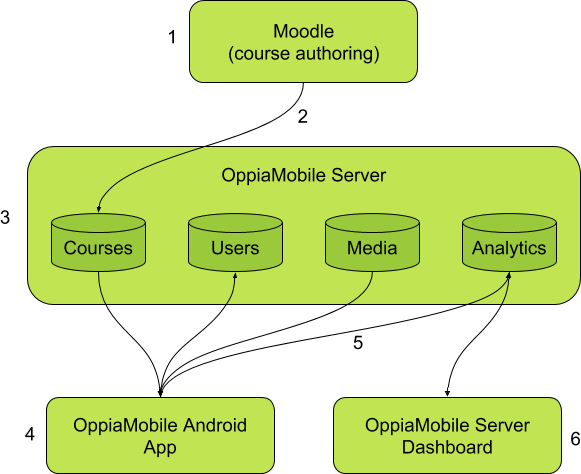
Courses are authored in Moodle.
Courses are then exported to the OppiaMobile Server
The OppiaMobile server hosts all the courses, user accounts, media and analytics data
When a user installs the app and creates an account, they can download courses from the OppiaMobile server for running offline on their device
When the user accesses courses and completes activities (e.g. watching videos,taking quizzes), this data is sent back to the OppiaMobile server whenever there is an internet connection available.
Implementation owners, project managers etc can view the activity (e.g. quiz results, time spent watching videos) for their users via the OppiaMobile server dashboard.