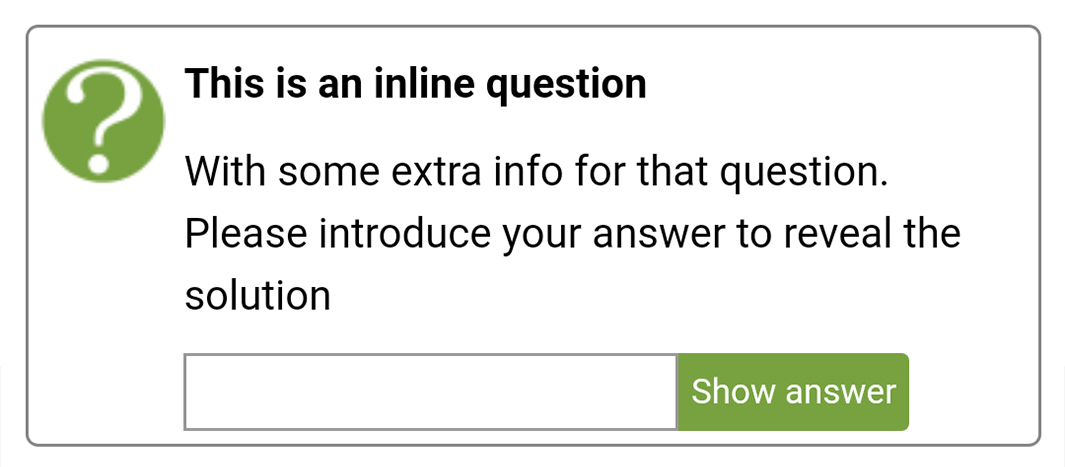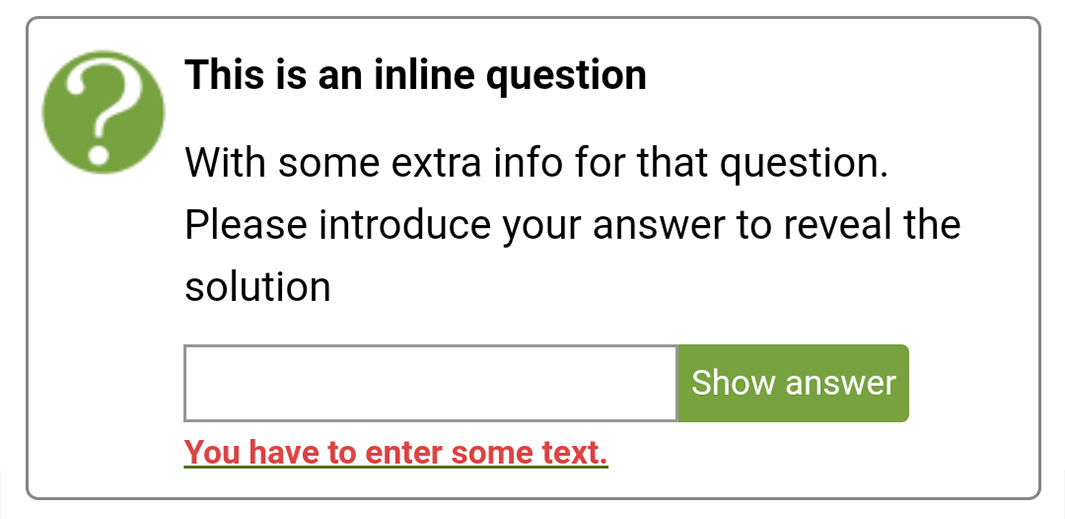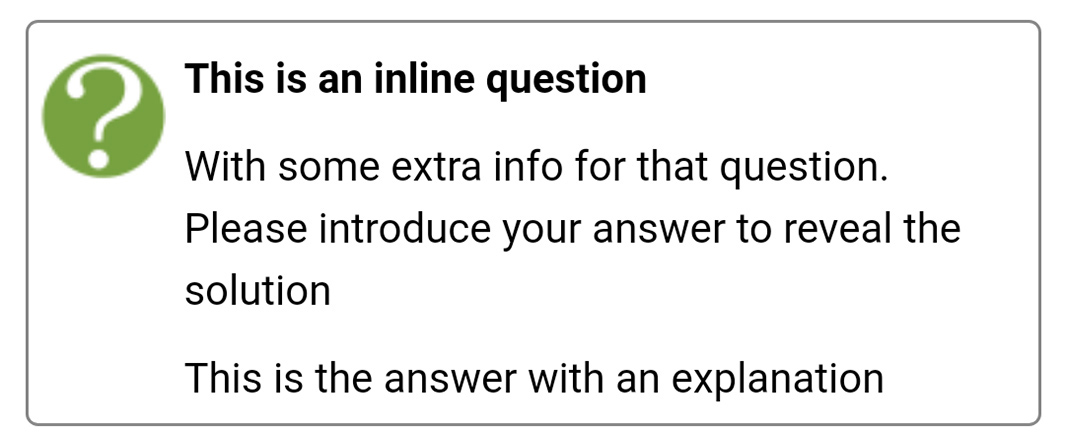Default Style
Definition
HTML:
<div class="box definition">
<p>this means something</p>
</div>
Display

Action
HTML:
<div class="box action">
<p>you should do this...</p>
</div>
Display
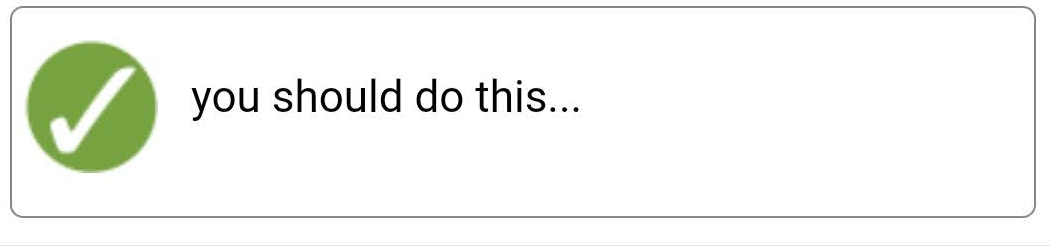
Warning
HTML:
<div class="box warning">
<p>Lookout!</p>
</div>
Display
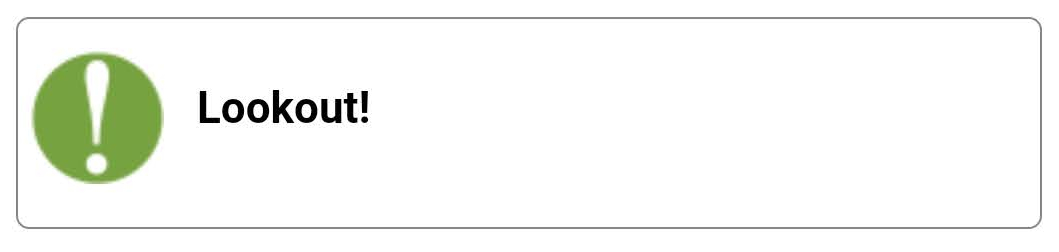
Info
HTML:
<div class="box info">
<p>did you know...?</p>
</div>
Display
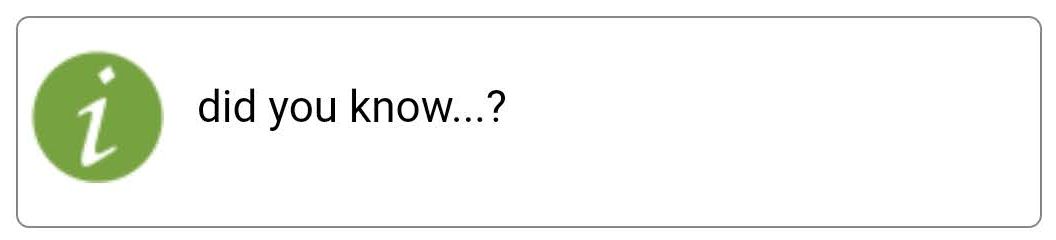
Question
HTML:
<div class="box question">
<p>What proportion of the worldwide number of maternal deaths occurs in Africa?</p>
<div name="reveal" id="1" class="reveal">Show answer</div>
<div id="answer1">
<p>African women account for almost half of the 536,000 women who die every year as a consequence of complications of pregnancy or childbirth.</p>
</div>
</div>
Display
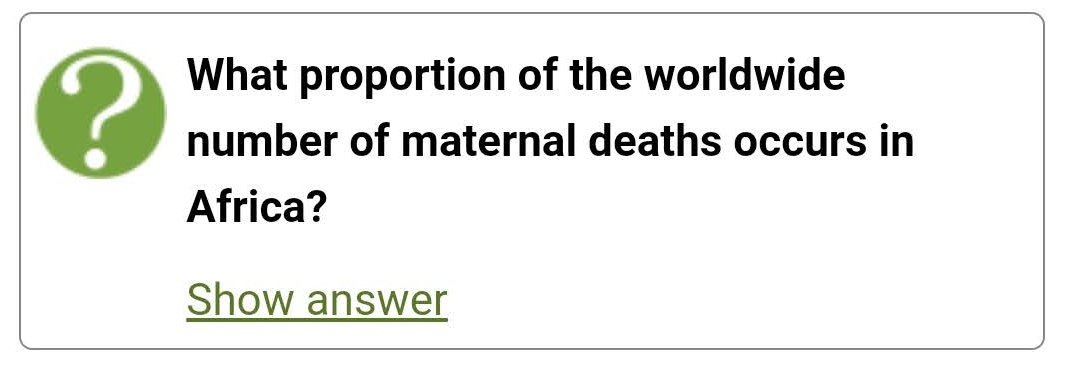
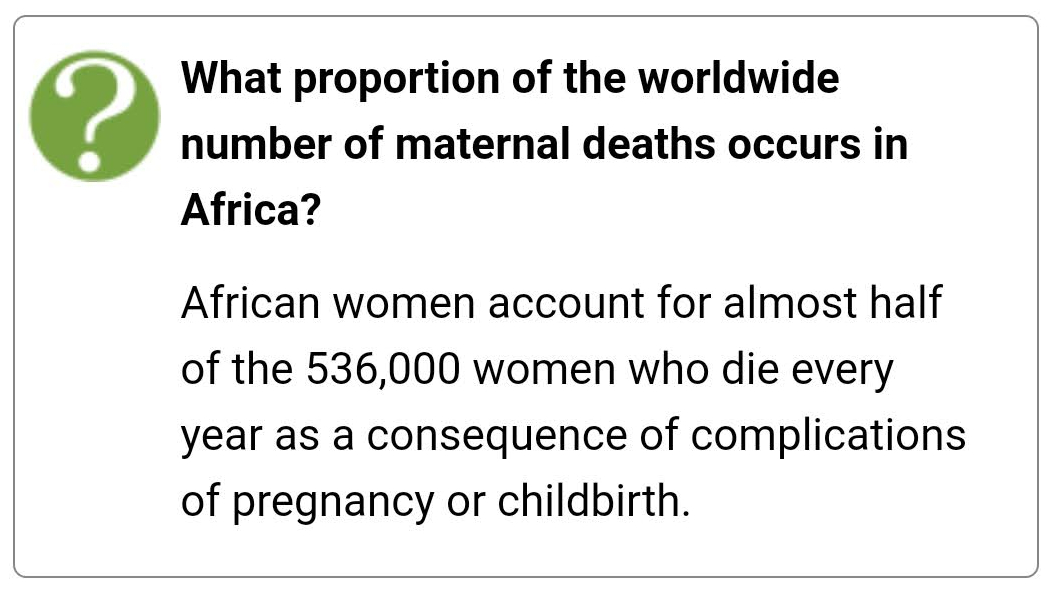
Question with inline form input
This is similar to the previous question type, but it includes an input that requires to be filled by the user to reveal the feedback to the question. The answer introduced by the user is not evaluated for a correct value, the only check is that it is not empty.
For app version v7.3.10 and later, this input values are saved under the "data" field of the activity tracker.
HTML:
<div class="box question">
<p>This is an inline question</p>
<p>With some extra info for that question. Please introduce your answer to reveal the solution</p>
<div name="reveal" id="1" class="reveal">
<input type="text"><button>Show answer</button>
</div>
<div id="answer1">
<p>This is the answer with an explanation</p>
</div>
</div>
Display